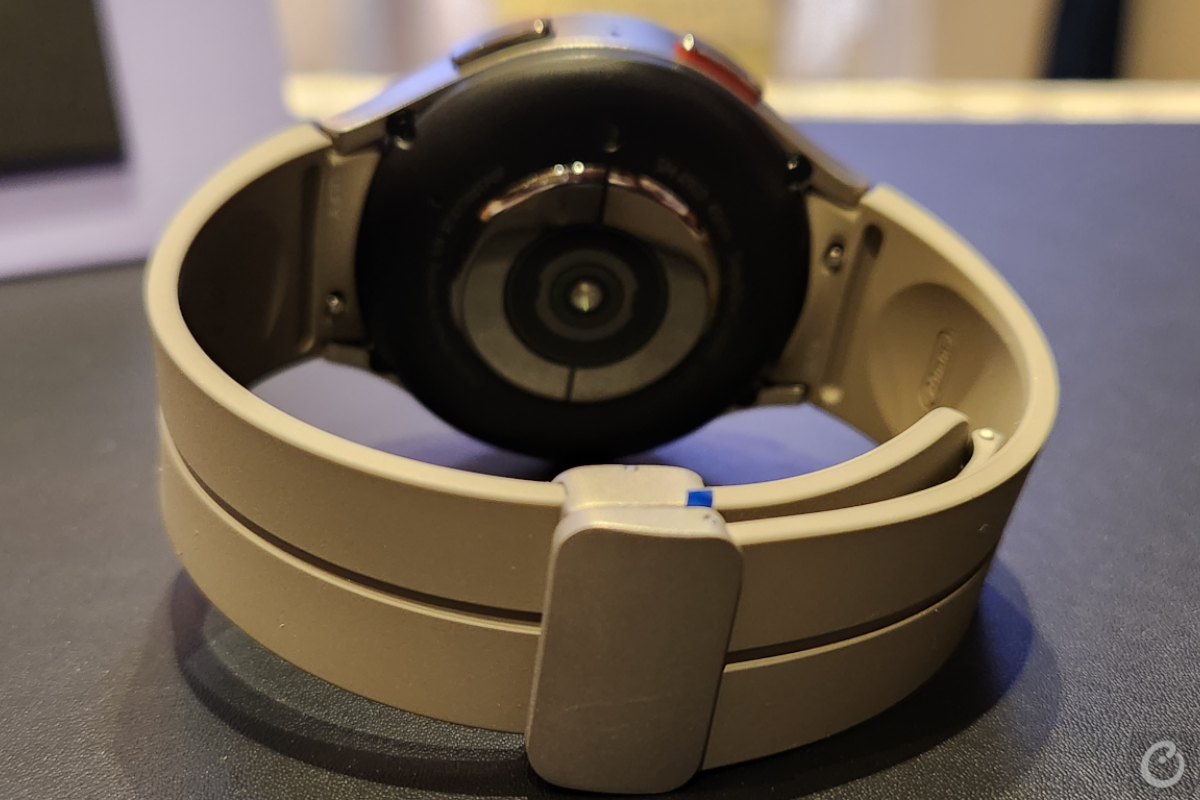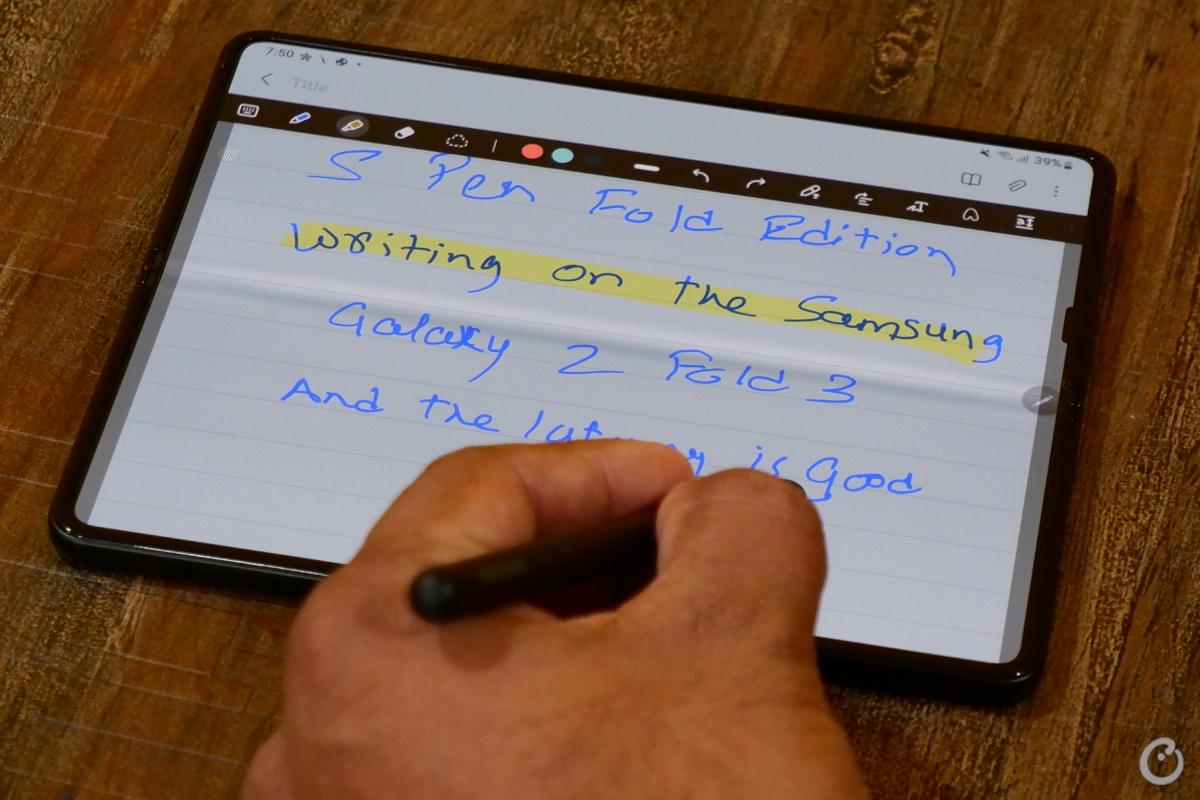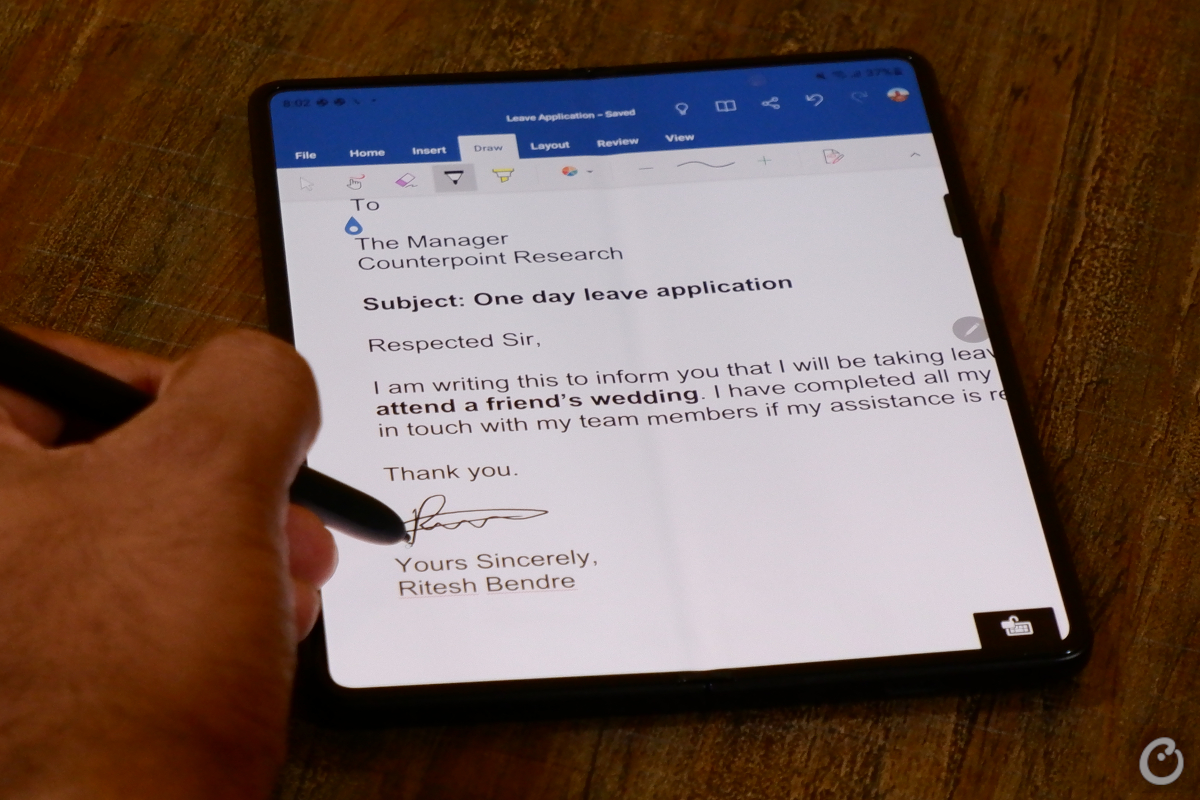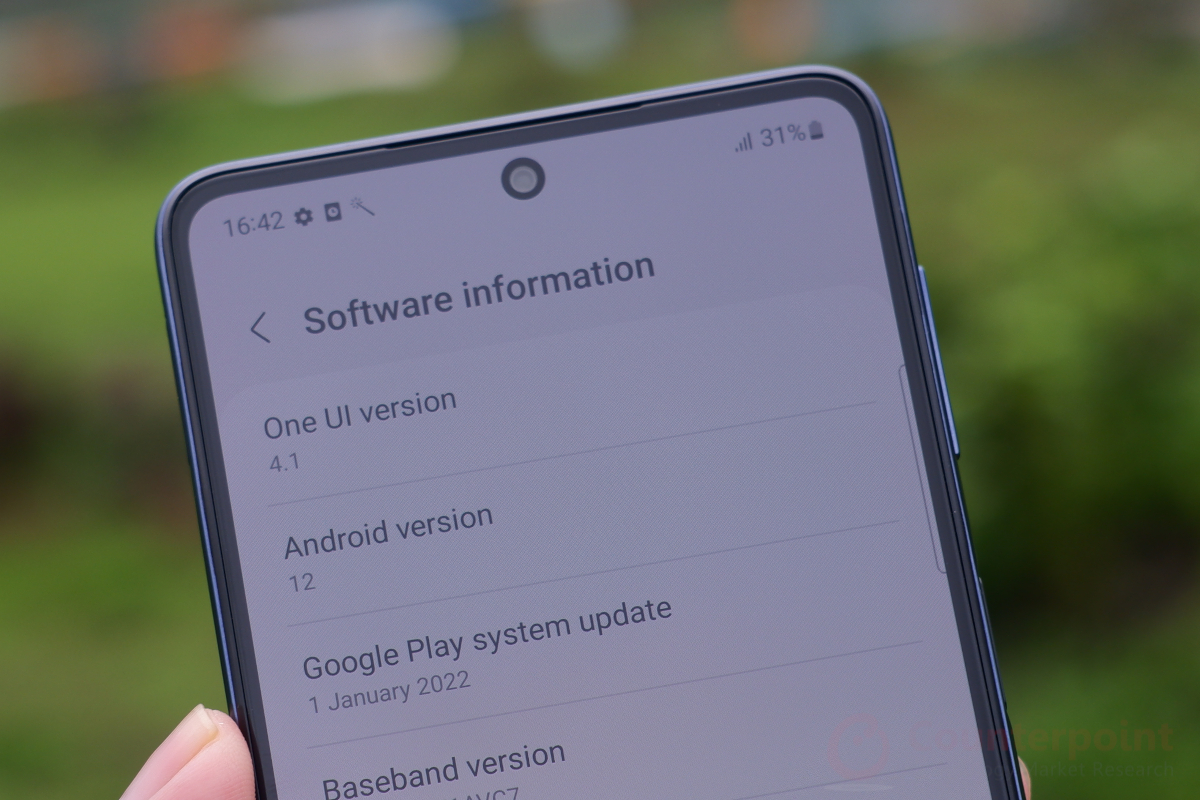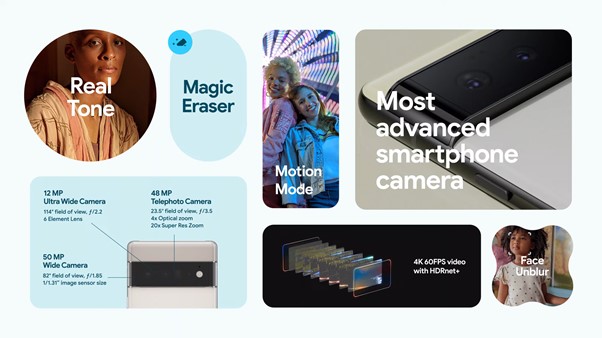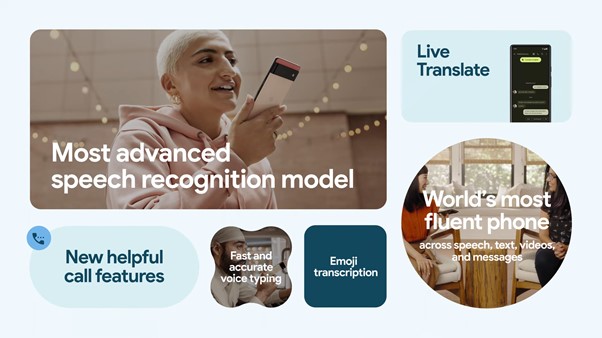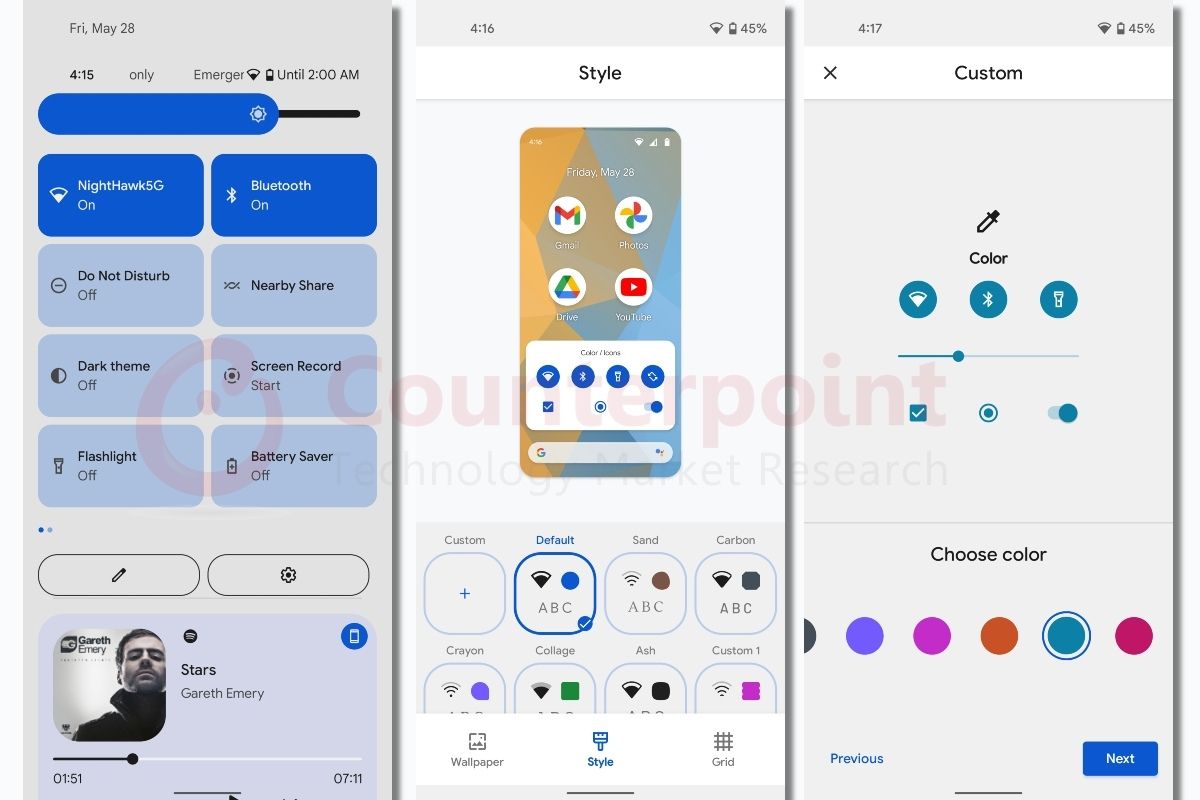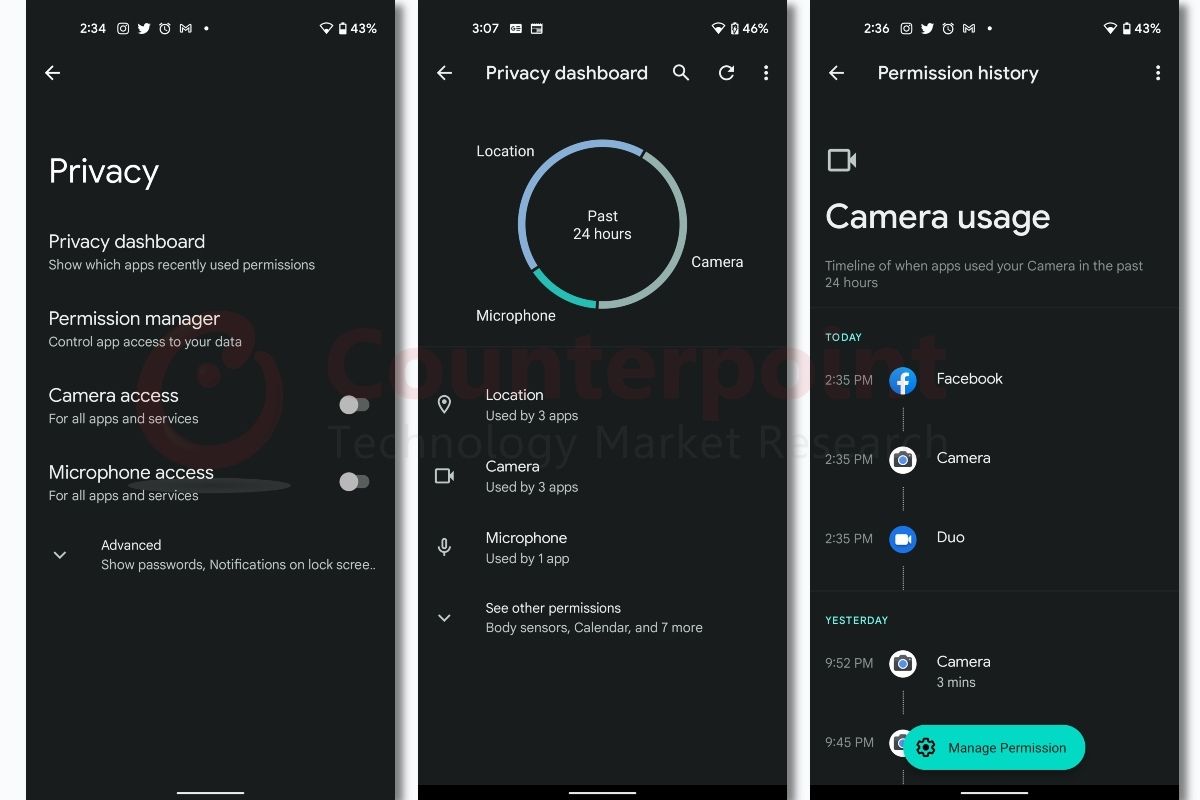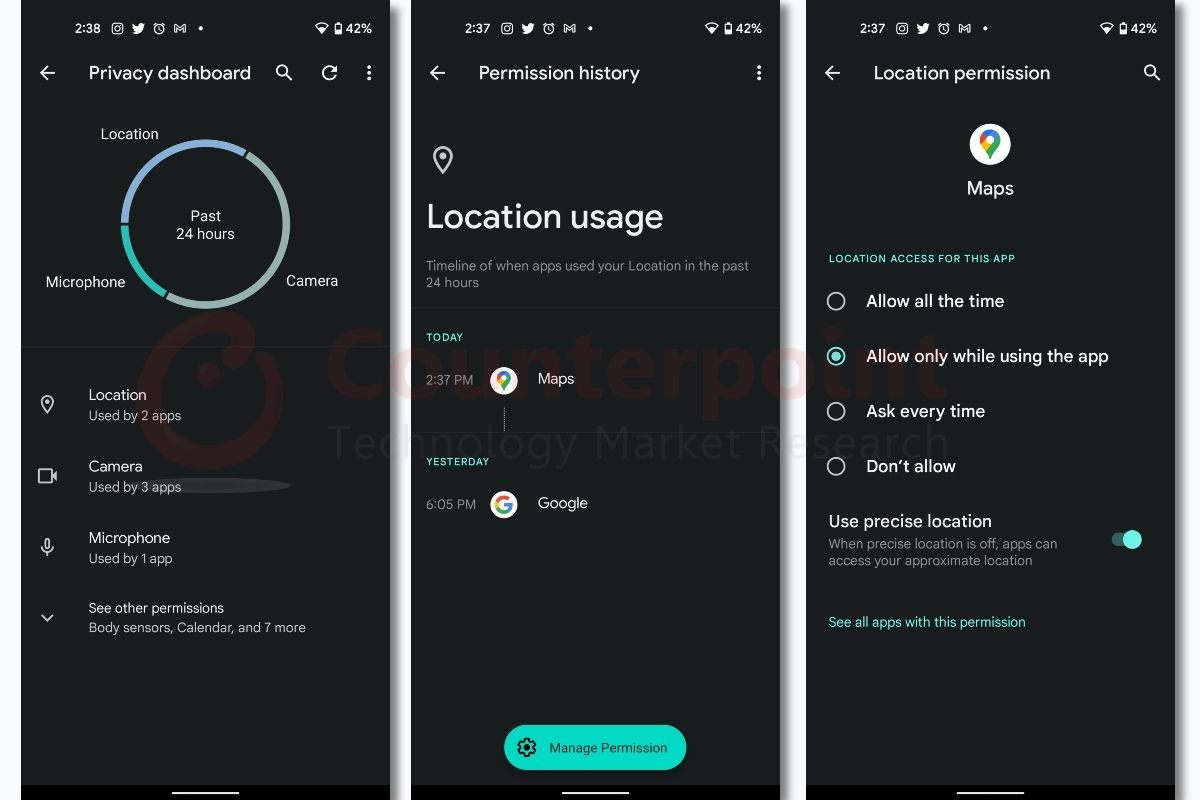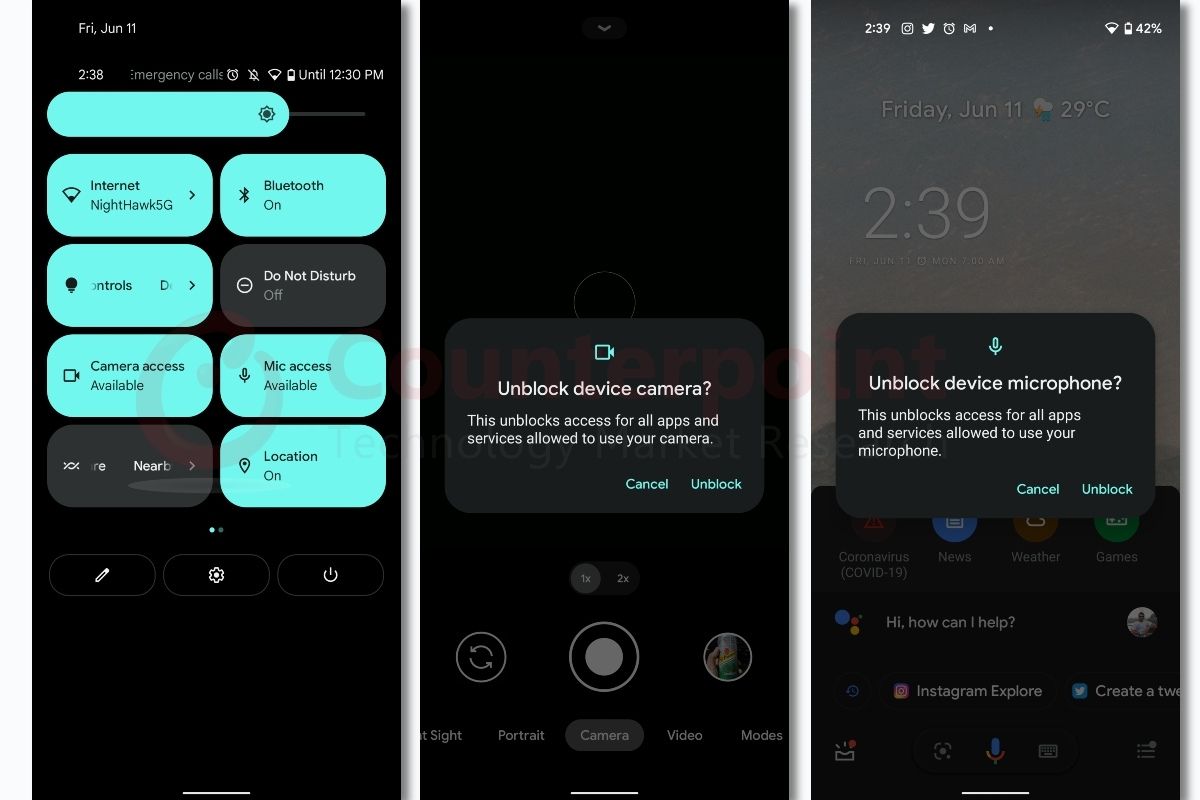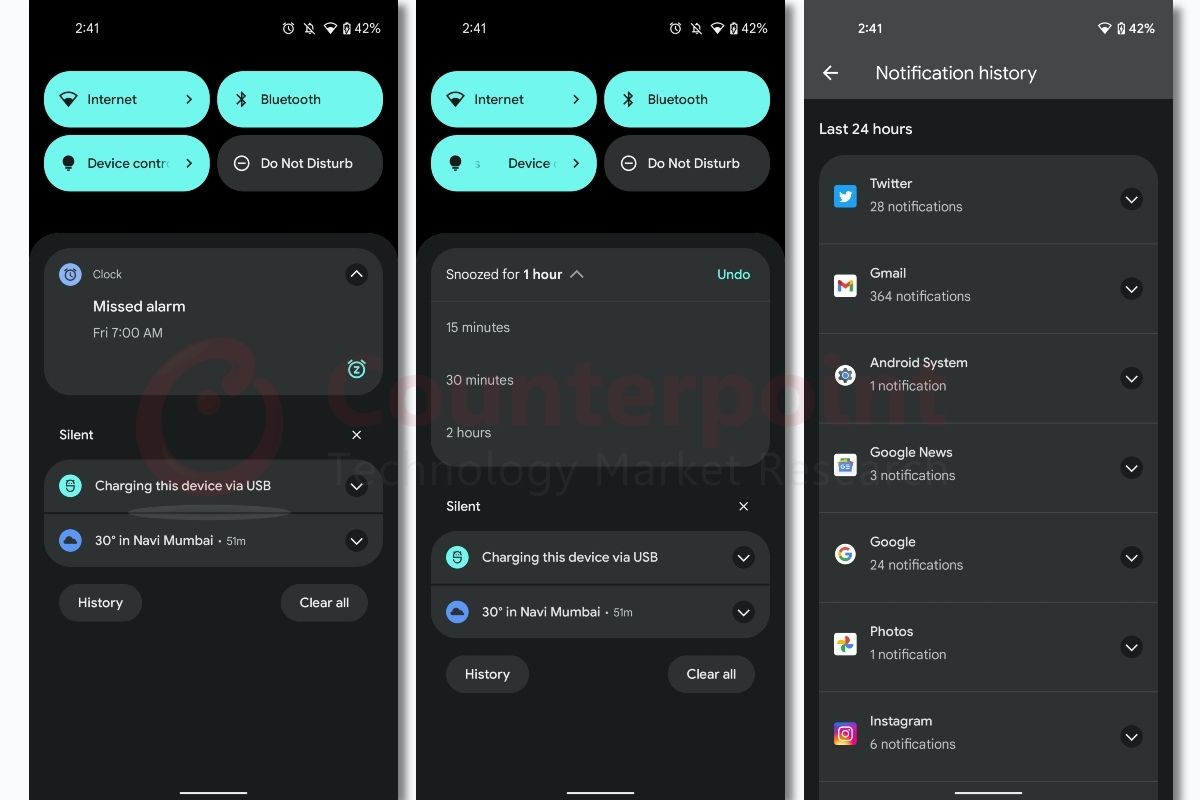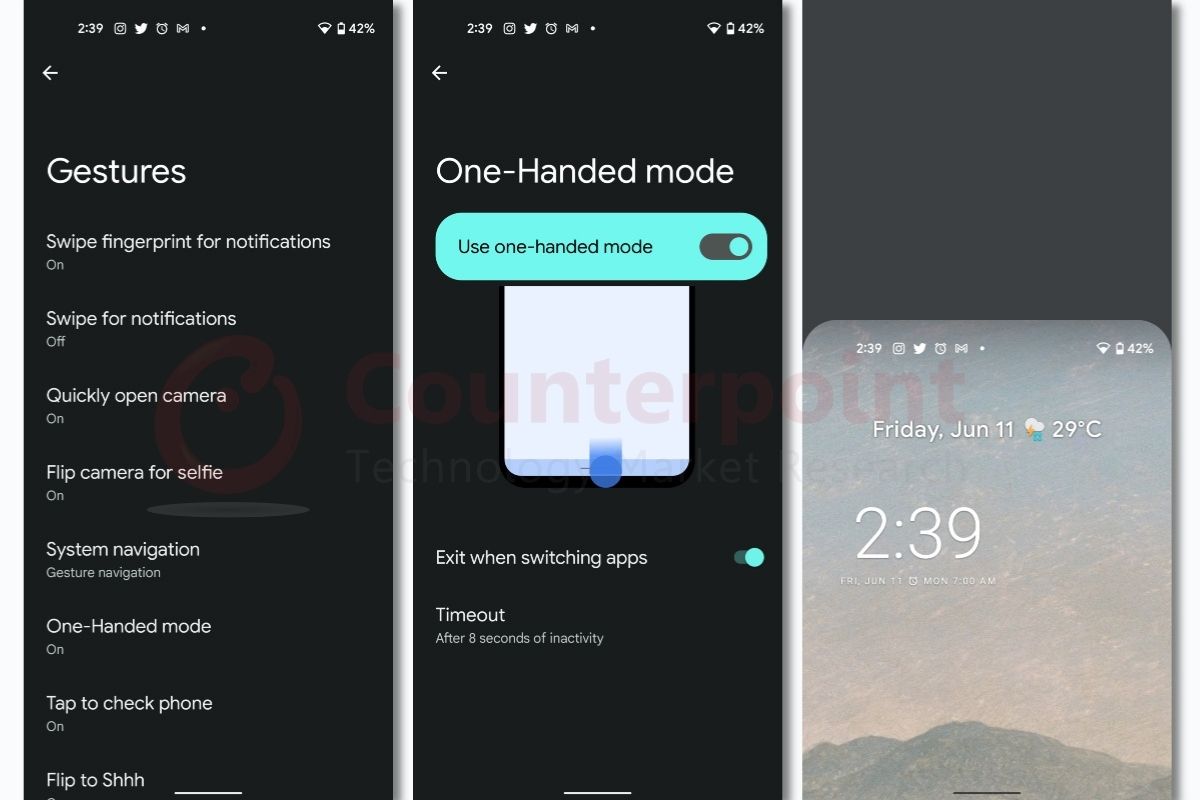TheSamsung Galaxy S22 Ultrahas been one of our favorite smartphones of 2022 that offers powerful performance and a great camera experience in every lighting condition.Samsungalso added the S Pen slot and support for the stylus, basically merging the Note-line with S-series Ultra. Besides the hardware and performance, it is impressive howSamsung’s One UIhas matured over the last few years.
Samsung will shortly unveil the Galaxy S23 line-up and we take this opportunity to look back at the Galaxy S22 Ultra as we have been using it for a year. Below is our quick long-term review highlighting four key things –
• Performance
• Photography
• Software update and UI
• S Pen.
Powerful performance thanks to Snapdragon 8 Gen 1 SoC
With Qualcomm’s flagship SoC under the hood, the Samsung Galaxy S22 Ultra offers an ultra-fast performance. Whether you are a multi-tasker switching between apps or a gamer, the S22 Ultra can get the job done without a hiccup. Though the thermals could have been slightly better as the back generally gets a little warm when the device is under heavy stress, like recording a 4K 60fps video continuously for over three minutes.
Even when gaming with graphics-intense games on mobile data, the device gets a little warm, but that’s not the same on Wi-Fi. Keeping aside these high-pressure scenarios, the combination ofSnapdragon 8 Gen 1 SoC, paired with 12GB of RAM ensures a buttery smooth experience.

The battery life is “good enough” but could have been better. Even with a juicy 5,000mAh battery, you could get a full day’s worth of usage but cannot stretch it beyond that with moderate to heavy usage. I’ve also been using theGalaxy Z Fold4powered by the refined Snapdragon 8+ Gen 1 SoC, where the performance and efficiency gains are clearly visible, but we will talk about that in the Fold’s review in the next few weeks.
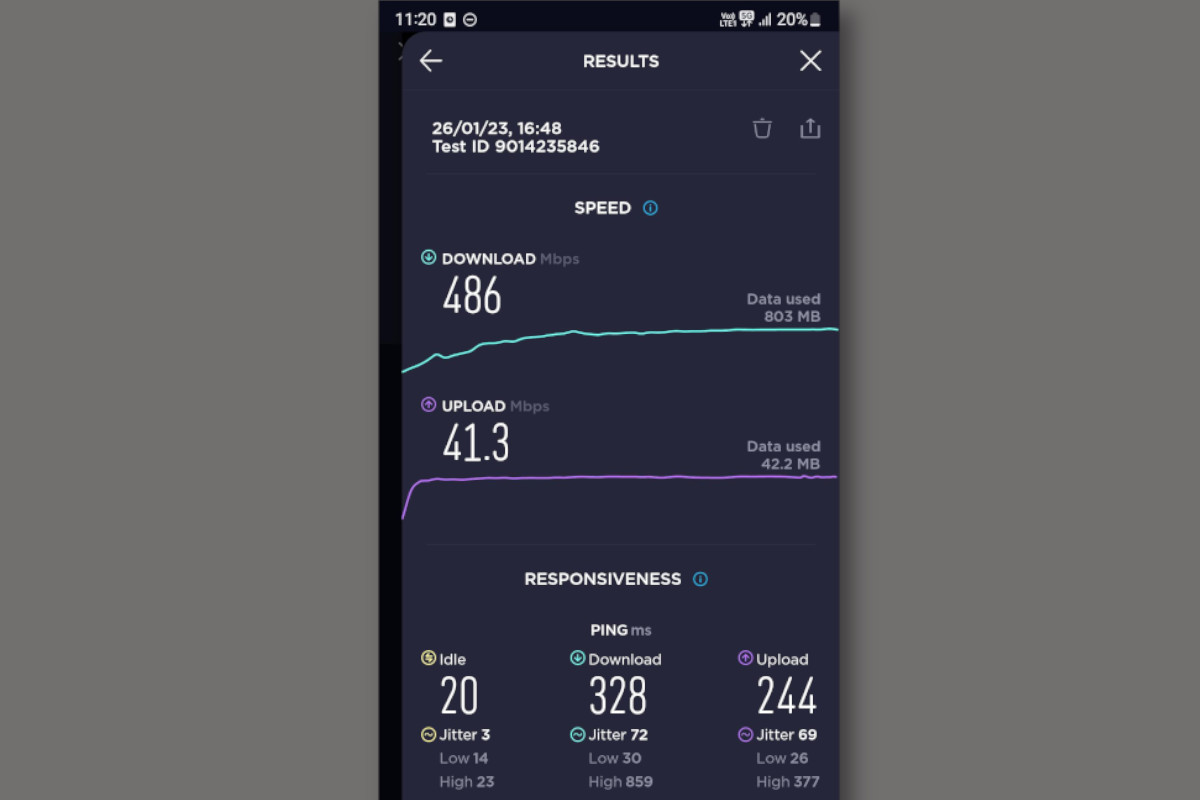
Now that the5Gnetwork has gone live in India, I was also able to test it on Airtel, where I get decent download speeds of close to 500Mbps and upload speeds of about 41Mbps. Battery life with 5G did not take a big hit and could still manage to get a full workday’s worth of usage.
Qualcomm Snapdragon 8 Gen 1 SoC ensures stress-free performance, but battery life can be improved further.
Ultimate for photography, work in progress for videography
The Galaxy S22 Ultra packs four rear cameras and one front camera:
• 108MP main sensor, 23mm, f/1.8 with PDAF & OIS.
• 12MP ultrawide sensor, 13mm, 120-degree FoV, f/2.2 with PDAF.
• 10MP telephoto, 69mm, 3X optical zoom, OIS, f/2.4.
• 10MP periscope telephoto, 230mm, 10X optical zoom, f/4.9, OIS.
• 40MP, f.2.2 front camera.
On paper, the camera hardware is the same as we had in the Galaxy S21 Ultra, but the upgraded image signal processor (ISP) on the Snapdragon 8 Gen 1 SoC brings some key changes. From detailed RAW photos to the new Night Mode which Samsung calls Nightography, to better HDR, there are alot of under-the-hood tricksunlocked by the Snapdragon SoC, AI, and Samsung’s One UI. All these efforts also ensured that the smartphone scored 135 inDXOMARK’s camera rankings。With the Galaxy S23 series launch around the corner, we expect Qualcomm and Samsung partnership, which was announced at theSnapdragon Tech Summit in November 2022, to bring more camera-centric innovations.

What about the quality?
The Samsung Galaxy S22 Ultra does a great job of taking excellent daylight shots using the most basic settings with the primary 108MP camera. Focus is sharp, exposure is neat and HDR works well, even when capturing photos against the sun. The colors are slightly saturated, but that is fine as Samsung has always pushed for punchy colors. Below are some daylight shots.
The ISP from Snapdragon SoC offers good semantic segmentation. There are many other “Industry First” flagship features that the SoC enables, and we’ve covered them in-depth in our blog. We particularly liked the HDR and skin tone mapping features when clicking against the sun. The one where ISP and AI work together to offer a balanced photo without making the subject look too fair or blowing the highlights in the background. Below are a couple of photos one shot on iPhone 14 Pro and the other on Galaxy S22 Ultra.
The big sensor with more pixels, and 9-to-1 pixel binning helps capture more light, thus resulting in well-lit images in low-light conditions. Default low-light photos in auto mode look decent, but with low-light mode on, that AI does an even better job. Below are some samples.
If you are someone who likes to take control over shooting, there is a Pro mode in the default camera app, where you can manually adjust the ISO, white balance, and shutter speed to your liking depending on the scene. But if that is not enough, there is also Expert RAW mode where you get even more control, to export images in RAW format to edit and make all the adjustments using apps like Adobe Lightroom or other platforms. Below are some sample shots showing default mode photos and edited ones using Adobe Lightroom.
长焦镜头使星系S22超圣and out from the competition. With up to 10X optical zooming capabilities, you can go closer to the subject without losing the quality. What you also get is 30X and 100X digital zoom. Photos shot with 30X zoom are still good for social media usage, whereas 100X photos are decent, but not always usable.
Ultrawide

3X Zoom

10X Zoom

30X Zoom

100X Zoom

3X Zoom

10X Zoom

30X Zoom

Samsung’s Galaxy S22 Ultra offers the best photography experience on Android, but videography can be improved further.
Videography is one area where Samsung can make significant improvements with the next Galaxy. It has all the bells and whistles like 8K 24fps, 4K 60fps video recording, and more, but the smoothness and stabilization are not close to what you get on the iPhones.
AI capabilities in the Galaxy S22 Ultra are underrated
From One UI 4.1 onwards, Samsung also introduced some interesting features in the Gallery app and it is available when you edit photos. These include Object Eraser, where you can erase unwanted objects from your photos. There is also Portrait Effect mode where you can add background blur with depth-of-field effect to your regular photos. Google made these features available for Pixel users, and it is good to see Samsung also offering similar features to its wide user base.
The Object Eraser feature, baked right into the Gallery Photo Editor, impressed me the most. Very easy to remove unwanted people from the scene. Here’s a small video showing how it works. AI at its best.#GalaxyS22Ultra#CPReviews#CPInsightspic.twitter.com/jH10wctPob
— Ritesh Bendre (@GadgetFreak4U)May 16, 2022
The camera app has other modes too, one particularly interesting called Single Take. It records a 5-15 second video clip and the AI then analyses the clip to pick the best moments in the form of photos. It then adds filters, and portrait mode, and creates short video clips such as boomerang, dynamic slow motion, and more from that short clip. And the feature works well as expected too. Samsung also has the color-pop feature in portrait mode, which keeps the subject in color whereas the rest of the background is defocused and in monochrome. This is one of our favourite features in portrait mode camera effects.
Longer Android software support, Microsoft services integration, and more
Samsung announced that the Galaxy S22 series will get four major Android upgrades and five years of security updates, which is better than its competitors. But even more impressive is the speed of updates. We’ve been getting timely security updates every month, and the Android software update rollout was also much faster.
Wow, Christmas came too early this year.#Android13upgrade with#OneUI5is here for#GalaxyS22Ultra。Big-big change log with several new features.pic.twitter.com/0r7jKbf3FJ
— Ritesh Bendre (@GadgetFreak4U)October 27, 2022
The smartphone shipped withAndroid 12 OSand One UI 4.1 skin on top. Soon after Google released the Android 13 source code, Samsung was quick to roll out the beta update and the finalAndroid 13with One UI 5 within two months. This shows how serious Samsung is in offering the latest software and security updates sooner than the competition.

Besides multi-tasking, one-hand mode, and quick app shortcuts, there is much more that Samsung offers with the One UI 5 skin. Firstly, its partnership with Microsoft allows for tighter integration where you can save photos from the Gallery directly onto OneDrive. Notes saved in the Samsung Notes app can be synced to Microsoft OneNote. There is also Link to Windows feature supported by the YourPhone app where you can receive calls and text on your Windows PC and even reply to them.
Samsung also offers DeX Mode, both wired and wireless, where you have a desktop-like environment on your TV or monitor. Pair a wireless keyboard and mouse to use it as a computer, or you can also use the Galaxy S22 Ultra’s screen as a trackpad. This feature also gives you access to all the apps, videos, and photos on your phone to cast onto a big screen.
Features like DeX Mode and Microsoft Integration are unique propositions to flagship Samsung smartphones.
S Pen offers a smooth, real pen-like note-taking experience
With Samsung merging the S and Note series, the Galaxy S22 Ultra now has a dedicatedS Penslot. The rest of the features remain the same as the Note-series, the one where the S Pen comes with a supercapacitor where the battery charges in about two minutes, offering up to 30 minutes of continuous use.
The S Pen now has a matte finish that makes it easier to hold and use.
With 4096 levels of pressure, the latency has been reduced to 2.3ms offering a smooth experience whether you are scribbling quick notes or drawing. It comes with a built-in gyroscope as well, allowing you access to remote control features where you can press the button on the S Pen to play/pause music.

You can also use it as a camera shutter to click photos or switch between front and rear cameras. Users can also press and hold the S Pen button and rotate it clockwise and anticlockwise to zoom in and out, among many other features.
Key Takeaways:
• The Galaxy S22 Ultra has held up well in long-term usage.
• Qualcomm Snapdragon 8 Gen 1 handles even the heaviest tasks without stress, but thermals could have been better.
• The camera system offers a great photography experience in day-light, low-light, and zoom scenarios.
• The videography experience is good, but more improvements are needed to get on par with the iPhone experience.
• Timely security updates, fast software updates, and commitment to support for over four years are a big welcome.
• Merging the S & Note line and getting the S Pen slot back is a good move giving an upgrade option for older Note users who are still not convinced about upgrading to a foldable yet.